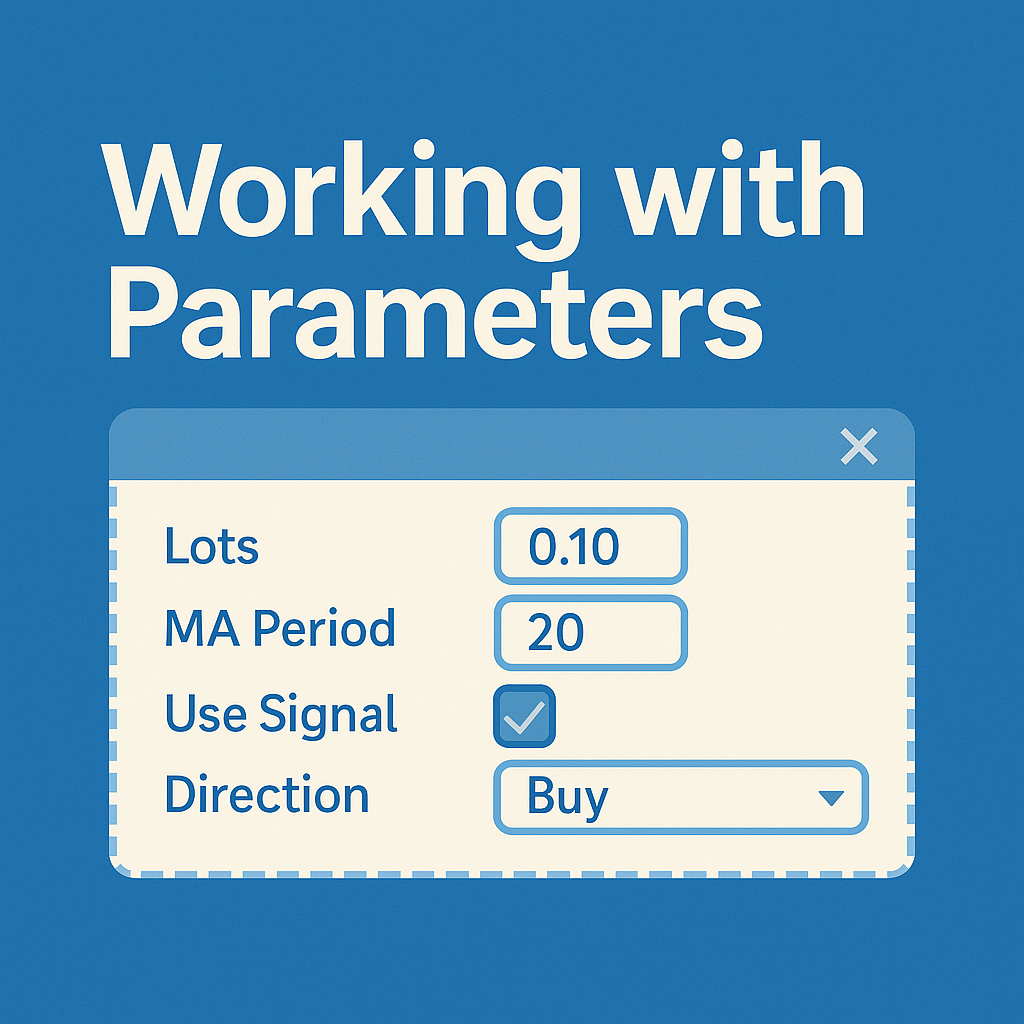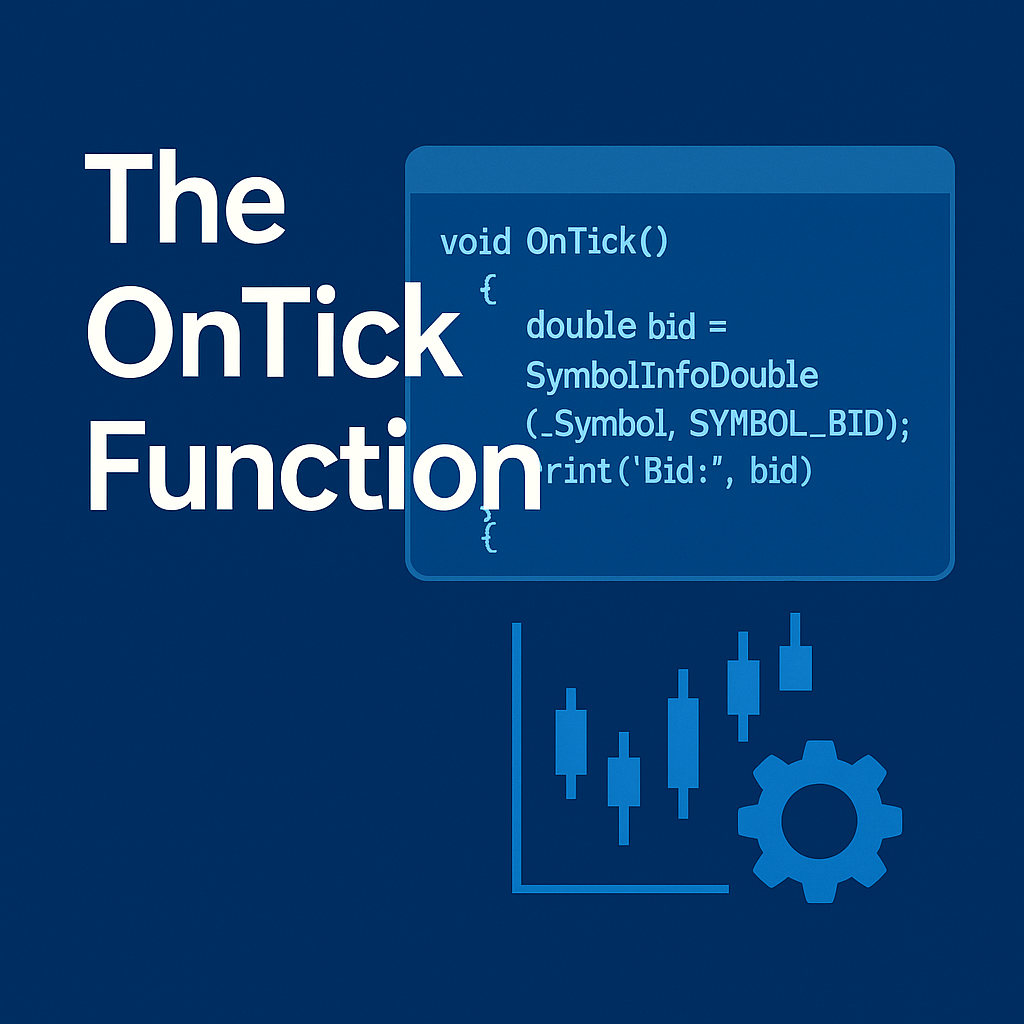- November 8, 2025
Working with Parameters
Overview Input parameters in MQL5 let you configure a program without editing its source code. By declaring variables with the input keyword, you expose them in the EA/Script settings dialog and in the Strategy Tester, making your logic flexible, testable, and ready for optimization. What You Will Be Able to Do Code Example Execution Steps Key Point Use input for user-facing, configurable settings; use normal variables for internal state. Typed inputs (including enums) make your EA safer and easier to test, and they integrate seamlessly with the Strategy Tester for optimization. Next Section → Next: Reading the Log