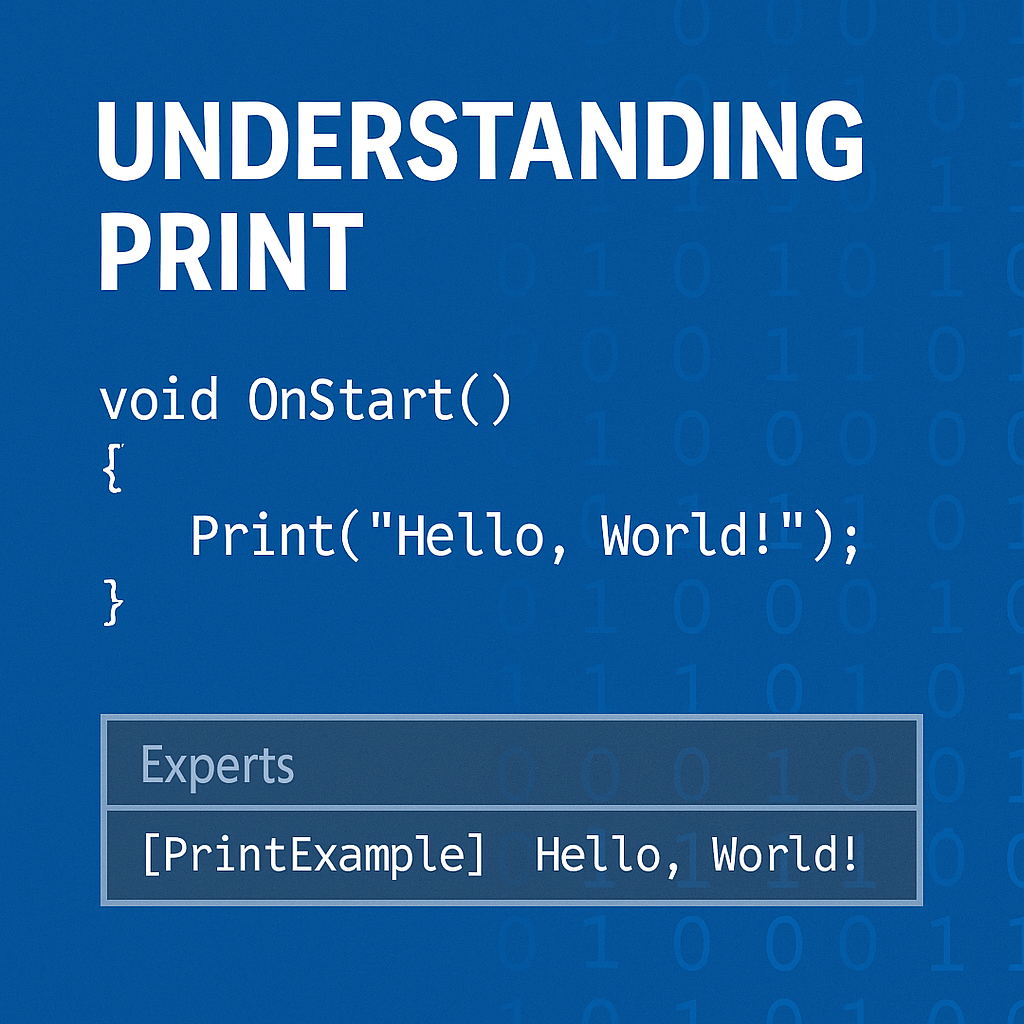- November 6, 2025
Understanding Print
Overview The Print() function is the simplest way to observe what your MQL5 program is doing. It writes messages to the terminal logs so you can confirm variable values, execution order, and error conditions. Outputs appear in the Experts tab (for Scripts/EAs/Indicators) and also in the terminal’s log files. Using Print() early and often is the fastest path to reliable debugging. What You Will Be Able to Do Code Example Execution Steps Key Point Print() is your primary tracing tool. Log the inputs, intermediate values, and branch decisions that matter. Keep messages short, consistent, and searchable to speed up debugging. Next Section → Next: Getting the Symbol Name